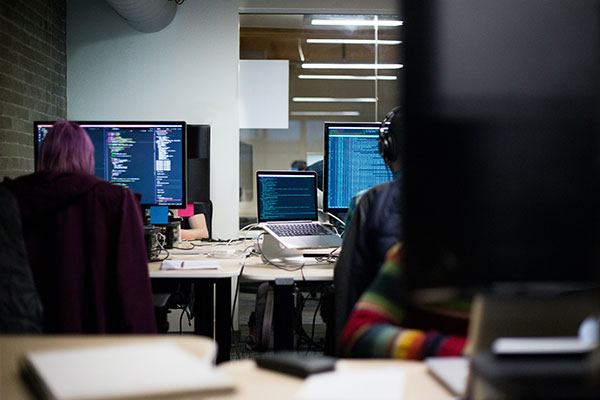Why use JMD?
- We are happy to train using your files and folders, thus making the learning experience completely relevant to the learners and organisation
- We offer a money-back guarantee if any delegates are not completely satisfied
- Training dates are organised to suit you – we do not have a schedule of dates
- Our trainers all have years of experience of training in the workplace environment
- Our pricing is very competitive
- Pre-course questionnaires can be provided to assess the starting level of learners
- Our courses are never cancelled
- A free pre-course meeting to assess the needs of the organisation can be arranged if required
- We have had many years of providing consultancy as well as training, which means we are used to working in ‘real-life situations’, not just in a controlled learning environment
- We do not believe that ‘one size fits all’ but tailor the training to the needs of the individual or organisation
- We do not have our own training rooms, so overheads are low, which means lower charges – we generally train within the offices of the organisation whose staff we are training, though can hire out a room if you prefer off-site training
- You will never be put in a class with learners from another organisation who have completely different requirements than yourself
- Usual training day is from 09:00 – 16:30 with up to an hour for lunch, but we will adapt to the preferred hours of the organisation
What are the benefits of good computer training?
- Staff who understand what they are doing, and why
- Staff who no longer see IT as a barrier
- A more productive workforce
- Less pressure for all
- Less absenteeism
- Confident staff, at ease with their equipment, and therefore with clients
According to Martin Harvey of the e-skills UK sector development agency ….
(source: Training Journal, April 2007)
“There are 21 million people in work who use IT … 37 per cent of the 21 million have never had IT training; more than half of them learn by osmosis, talking and working with each other, or very often you have a super-user who acts as a resource for colleagues. The problem is, if I’m using MS Word, for example, I’m probably only using 30 per cent of its functionality. I could save up to 35 minutes a day if I had proper IT skills”
Our experience at JMD Training and Consultancy backs this up. So many times we go and train within an organisation to hear:
- “Wow, I never knew you could do that – that will make my life so much easier” or
- “If only I’d known that last week when I had to get that report out”.
JMD Training and Consultancy have many years experience of going into the workplace and training people in their own environment, very often using their own working files and application. This makes the training directly applicable and enhances the learning experience.